How to Check Push.org Web3 Notifications from Verso Wallet ?
How to Check Push.org Web3 Notifications from Verso Wallet: A Comprehensive Guide for Crypto Wallet Users
In the rapidly evolving world of cryptocurrencies, staying informed about your digital assets is crucial. Push.org offers a convenient solution for receiving web3 notifications, and when combined with the versatile Verso Wallet, it becomes even more powerful. In this article, we will provide you with a comprehensive guide on how to check your Push.org web3 notifications directly from your Verso Wallet. Whether you're a seasoned crypto investor or just getting started, this guide will help you stay updated and make informed decisions in the dynamic crypto market.
1. Understanding the Importance of a Crypto Wallet:
A crypto wallet serves as a secure digital vault for storing, sending, and receiving cryptocurrencies. Verso Wallet is a popular choice among crypto enthusiasts due to its user-friendly interface and robust security features. By integrating Push.org, Verso Wallet enables users to receive web3 notifications, keeping them informed about important events and updates in real-time.
2. Introducing Web3 and its Significance:
Web3 represents the next generation of the internet, built on blockchain technology and decentralized principles. It aims to empower individuals by giving them control over their data and digital assets. Web3 notifications play a crucial role in keeping users informed about transactions, token transfers, smart contract interactions, and more. With Push.org and Verso Wallet, you can conveniently access these notifications within a single platform.
3. How to Check Push.org Web3 Notifications from Verso Wallet:
- - Step 1: Install Verso Wallet:
Download and install the Verso Wallet application from the official website or your device's app store. Verso Wallet is available for both iOS and Android, ensuring compatibility with a wide range of devices. - - Step 2: Create or Import Your Wallet:
Launch Verso Wallet and follow the prompts to create a new wallet or import an existing one using your recovery phrase or private key. Ensure you securely store this information as it grants access to your digital assets. - - Step 3: Connect to Push.org:
Within Verso Wallet, navigate to the settings or preferences section. Look for the Push.org integration option and enable it. You may need to log in or create an account with Push.org if you haven't already. - - Step 4: Customize Notification Settings:
Once the integration is enabled, you can customize your notification preferences. Select the types of web3 notifications you wish to receive, such as transaction confirmations, token transfers, or smart contract events. - - Step 5: Receive and Check Notifications:
As you engage in crypto transactions or interact with decentralized applications (DApps) integrated with Push.org, you will receive web3 notifications directly in your Verso Wallet. These notifications will provide you with real-time updates on important events related to your digital assets.
4. Key Benefits of Verso Wallet and Push.org Integration:
- - Seamless integration: Verso Wallet's integration with Push.org ensures a smooth and convenient experience for checking web3 notifications within a single platform.
- - Real-time updates: Stay informed about your crypto transactions, token transfers, and smart contract events as they happen, keeping you in control of your digital assets.
- - Enhanced security: Verso Wallet's robust security features, combined with Push.org's encryption protocols, provide a high level of protection for your sensitive information.
- - User-friendly interface: Verso Wallet's intuitive design makes it easy for both beginners and experienced users to navigate and access web3 notifications effortlessly.
Conclusion:
By integrating Push.org with Verso Wallet, you can effectively manage your crypto assets and stay informed about crucial web3 notifications. This comprehensive guide has provided you with step-by-step instructions on how to check your Push.org web3 notifications directly from your Verso Wallet. Stay updated with real-time information, make informed decisions, and have full control over your digital assets in the rapidly evolving world of cryptocurrencies. Embrace the power of Verso Wallet and Push.org integration to enhance your crypto experience today!