How to import your Metamask Secret Recovery Phrase into Verso Wallet ?
How to Import Your Metamask Secret Recovery Phrase Into the Verso Crypto Wallet
If you've been using Metamask as your primary crypto wallet for accessing decentralized applications (dapps) and managing your Web3 assets but want to try out the Verso wallet, you don't need to create a new wallet and transfer all of your funds over. You can easily import your existing Metamask wallet into Verso using your secret recovery phrase.
Having your secret recovery phrase acts as a backup for your crypto wallet that allows you to access all of your assets from any wallet that supports recovery phrases. This makes switching between wallets seamless without disturbing your funds. In this article, we will walk through how to import your Metamask wallet into Verso using your 12-word secret recovery phrase.
Getting Your Metamask Recovery Phrase
The first step is ensuring you have access to your Metamask secret recovery phrase. If you created your Metamask wallet recently, you should have written this down when you initially set up your wallet. If not, you can retrieve it by doing the following in Metamask :
- - Click your profile picture in the top right of the Metamask extension
- - Select "Account details"
- - Scroll down and click "View seed words"
- - Your 12-word secret recovery phrase will display
- - Ensure you have correctly written it down before continuing
Importing Your Metamask Wallet Into Verso
Now that you have your recovery phrase, follow these steps to import it into the Verso wallet:
- - Download and install the Verso mobile wallet app
- - During wallet creation, select "Import Wallet"
- - Select "I have a secret recovery phrase"
- - Enter your 12-word Metamask recovery phrase
- - Create a wallet password for Verso
- - Your full wallet history and tokens from Metamask will now be visible in Verso
By importing your existing wallet, you can now access all of your crypto assets from within the Verso interface while retaining the same level of security. All transaction history and non-custodial control of your funds carries over as well. This allows you the flexibility to try different Web3 wallets without disruption.
I hope this guide helps explain how to easily import your Metamask Crypto Wallet into the Verso wallet using your secret recovery phrase.